 https://www.omahamediagroup.com/images/uploads/monster_gallery/Omaha-Media-Group-Black.jpg
admin
https://www.omahamediagroup.com/images/uploads/monster_gallery/Omaha-Media-Group-Black.jpg
admin
How To: Creating Facebook Canvas ads
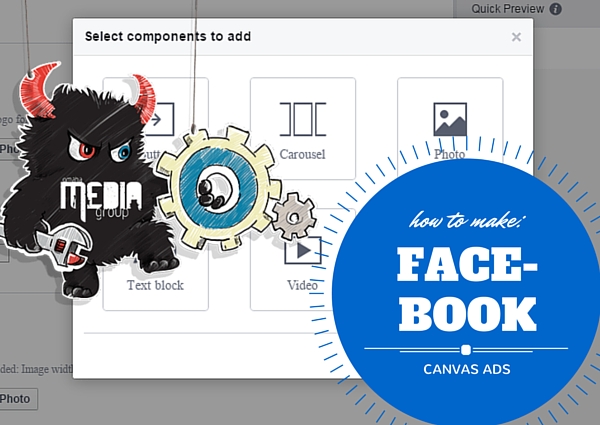
In late February, Facebook announced the release of Canvas; a full-screen ad experience built for bringing brands and products to life on a mobile device. Both the initial ad and the information that displays afterwards is important to appeal to the audience’s eye. What’s beneficial about a Canvas ad, is that it opens directly into your news feed, as opposed to clicking on a website link that could possibly lead to a slow-loading page or a site that isn’t responsive. Canvas’ intent is to create a full-screen experience for advertisers to use a mixture of media (video, images, text, call-to-action buttons) for an effective and dynamic ad experience.
1. Select “Publishing Tools” within your Facebook page, and then “Create”.
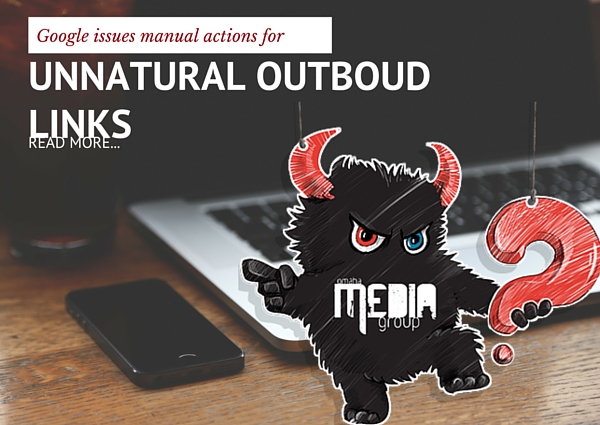
2. Name your Canvas and “Add Components”.
Fill out the “Untitled Box” box. On the left, add components to build your Canvas; on the right, preview your work as you go. As a default, you can add a theme, header, and/or photo, but the option to remove them is there.
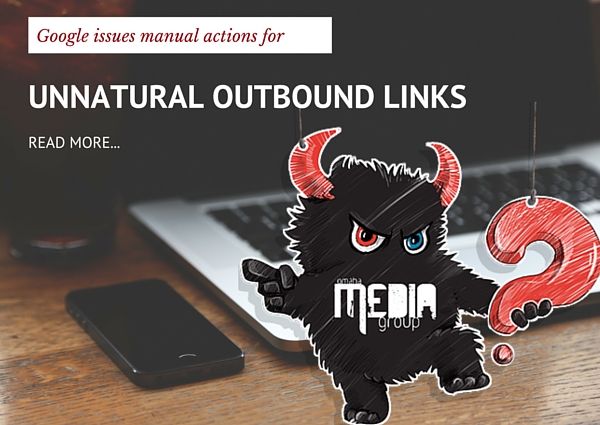
Components like buttons, image carousels, photos, text, and video are easy options to add to your Canvas.
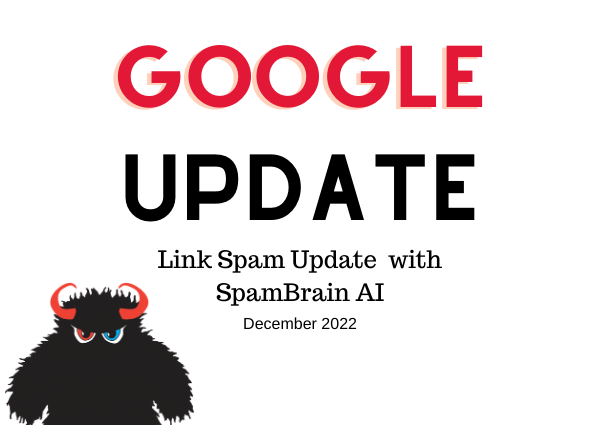
3. Empty spaces can be filled via background color.

4. Add a fixed header to sit on the top of your Canvas.

5. Select a video component to add, if you so choose. The “Default” will fit the video to your screen while “Tilt to Pan” allows you to zoom in and tilt your phone to see the rest of the video.
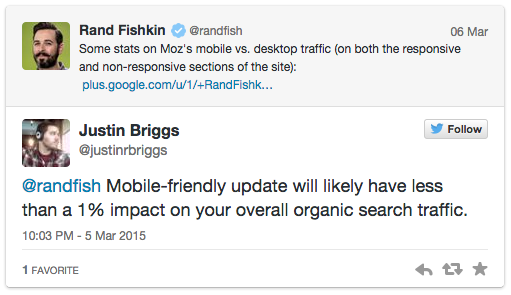
6. Add up to 20 photos.

7. Add carousel images to tell a story. Facebook recommends adding a minimum of 2 images. Selecting “Default” allows you to include a link, while “Tilt to Pan” is the image-only option.
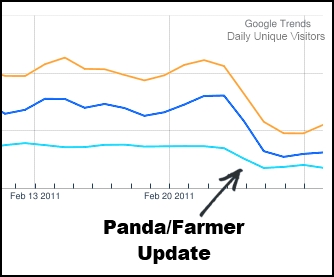
8. Text blocks allow for easy organization of your information.

9. Call-to-Action buttons send your viewing audience to your website.
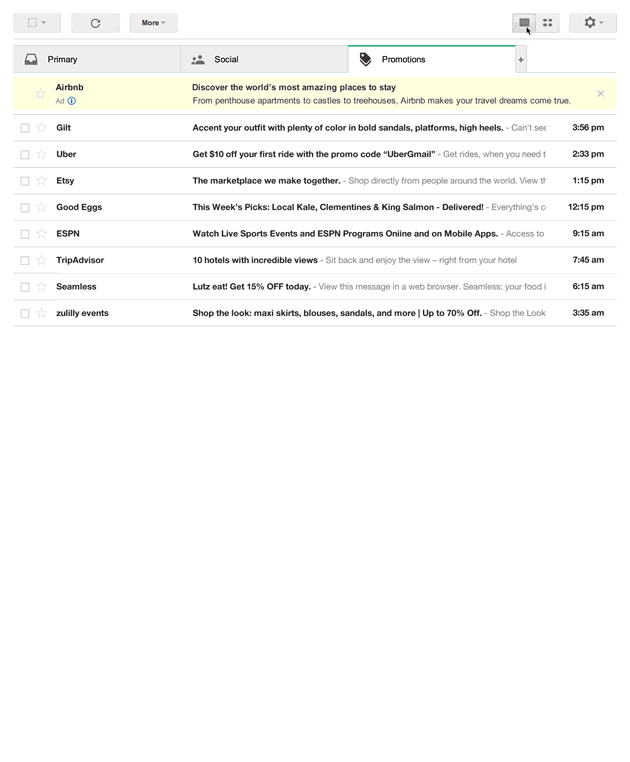
Facebook Canvas implements an all-in-one experience allowing brands to achieve their desired objective with complete control. With a Canvas ad, your brand has the ability to increase brand awareness and promote products and videos in a full-screen experience.
Are you wanting to utilize Facebook Canvas, but would like for one of our Social Media Experts to conquer the task for you? Contact us today! {contact-form}
Hire the team to help you with your website, app, or other marketing needs.
We have a team of digital marketers who can help plan and bring to life all your digital marketing strategies. They can help with social media marketing, email marketing, and digital advertising!
CONTACT US




Comments