 https://www.omahamediagroup.com/images/uploads/monster_gallery/Omaha-Media-Group-Black.jpg
admin
https://www.omahamediagroup.com/images/uploads/monster_gallery/Omaha-Media-Group-Black.jpg
admin
Guidelines for Consistent UI Design
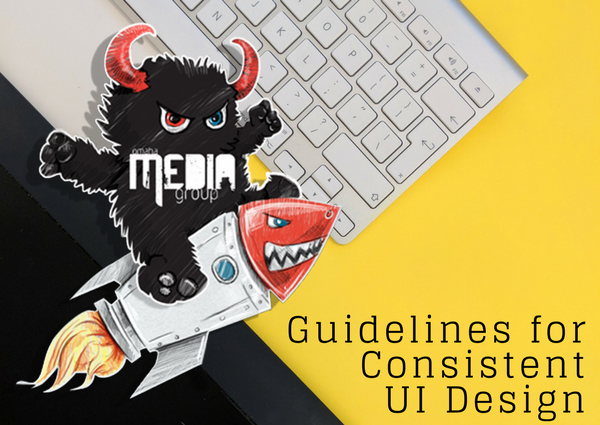
Consistency is necessary to tie in all aspects of user experience and interaction to make it a memorable experience. Consistency not only reduces effort on the side of the user, but also allows for a clear and uninterrupted flow of information.
Consistent UI/UX is a way of ensuring easy and seamless interaction between user and product.
Designing an effective and consistent UI requires research. User goals must be carefully analyzed and recorded. What is the user looking for and how easily can it be made accessible.
User expectations are met by keeping in mind every little aspect of their experience. Keeping abreast of the latest trends in UI design is important, but it is vital to keep things simple and streamlined if one wishes to maintain consistency and efficacy.
Advantages of consistent UI design.
There are two main advantages of having a consistent UI design- one, it reduces the amount of effort and limits new learning for users and second, it eliminates confusion. Having consistency in your design limits the number of ways one can interact with the various elements and features of your product or website.
Following standardized design norms will allow users to learn about all the features of your product easily. Users have no pre-set knowledge base about your product or website. Every user brings their own set of experiences and expectations.
Having consistency in your UI design allows diverse groups of users to interact with your product without any confusion. Users should not spend time wondering about odd or out of place design elements.
Having consistency means the users should be able to figure out the functionalities on their own.
Guidelines of Consistent UI design.
Mentioned below are certain simple guidelines that must be kept in mind in order to maintain consistency, while designing any kind of UI.
- Making system status visible- No matter what your product, there must be a way of viewing the basic status details of your product. Be it in the form of an infobar or a readout of parameters like power and connectivity, the details that are important to the working of the product must be made visible to the user.
- Mirroring the real world- Designers should use elements in their product that mirror some of the concepts and activities of the real world. Presenting information or control in this way can make it easy for the users to get acclimatized to your product.
- Minimalistic aesthetics- An overtly decorative and cluttered design helps no one. The complex nature of your design will not impress the user if it offers no logical advantage. It can also cause confusion to the users by directing their attention away from the relevant details. Presenting your product or content in a clean and minimalistic manner is crucial to maintaining consistency.
- Error handling and prevention- Ideally speaking your system should be error-proof. But it is impossible to check all kinds of errors. Your system must be designed to present and handle errors in a way that doesn’t throw off the user. Error notifications must be clearly shown along with further instructions for the users to proceed.
Hire the team to help you with your website, app, or other marketing needs.
We have a team of digital marketers who can help plan and bring to life all your digital marketing strategies. They can help with social media marketing, email marketing, and digital advertising!
CONTACT US


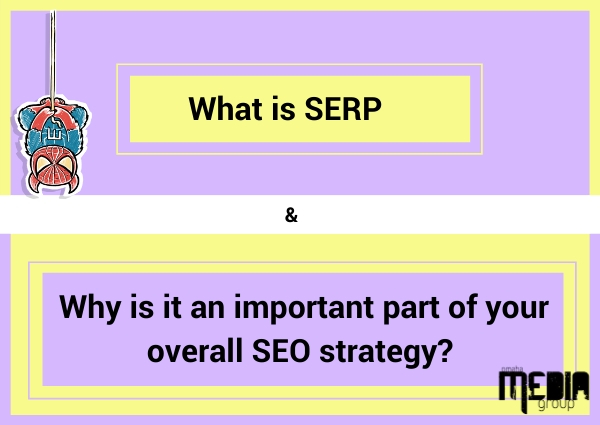

Comments