 https://www.omahamediagroup.com/images/uploads/monster_gallery/Omaha-Media-Group-Black.jpg
admin
https://www.omahamediagroup.com/images/uploads/monster_gallery/Omaha-Media-Group-Black.jpg
admin
PART 2: Google Analytics 101
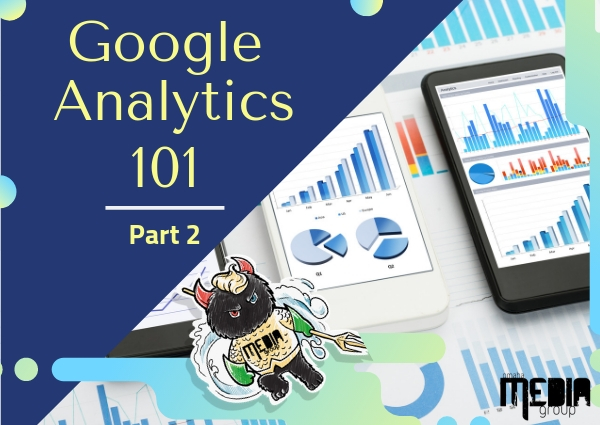
The 5 W’s can all be figured out with Google Analytics. The most common questions of
- Who has been visiting the website?
- Why have they been visiting?
- What pages are they viewing?
- Where are they coming from?
- When are they visiting the website?
As a full service digital marketing agency, we understand that clients, internal marketing teams, decision makers and businesses alike want to understand these five w’s to help make a better understanding of ROI and goals.
Real time
Often times, our experts don’t worry too much about real time. This is because it explains the users on your website in that exact moment, that is it.
Audience
Our experts will tell you that Audience Overview is the largest metric there is. Once you click audience, a very long and detailed navigation bar appears. This breaks it down from active users all the way to what type of technology searchers are using to view a business’s website. Yeah, it can be overwhelming, but here is what you should start with.
The dashboard on the backend of your website allows for clients to view these analytics already, so no need to dig into Analytics; however, unless you want to learn even more than by all means!
Demographics
This allows for a business to see what gender and age searchers are. The most common age range for our searchers is 25 years old to 35 years old. This accounts for about 45 percent of our age range.
This allows for a marketer and business to understand if their marketing efforts are reaching the right audience.
User flow
Ever wonder what pages searchers are navigating through your website? Well, this is the perfect place to look. This shows where searchers have started on your website, typically where the majority fall off and where they keep going. You can break it down from PPC campaign landing pages, regions, sources, mediums and even more!
Acquisition
This is probably the second most important notion inside Google Analytics. Why is this? This breaks down the top channels, where searchers are coming from and any goals that have been completed.
The pie chart breaks it down in percentages of where searchers are finding the website from. What are the percentages saying?
- Organic Search: This is someone typing in “full service digital marketing agency” and clicking on our website. This is all thanks to SEO strategies that we set in place.
- Direct: This is the percentage of searchers finding your website by directly typing in your business name or direct URL.
- Display: This is a website or URL that has /display in its URL.
- Referral: This is traffic that comes from another website using our blogs as backlinks.
- Paid Search: This is Pay-Per-Click advertisement traffic
- Social: This is traffic coming from any of our social media platforms that we are posting to each and everyday!
- Other: This could be email marketing campaigns.
On the right hand side of this chart, there is a Conversion section. This shows that eight contact us forms were completed in the month of August. This shows a business where traffic is coming from, what could be beefed up and which goals were completed. This shows where these goals were completed from which means most of them came from paid search or social media!
Behavior
Behavior is exactly what it sounds like- the behavior of searchers on your website. This is where a business can start to break down the overall flow of their website and the top performing pages.
When a business clicks into the overview section of behavior, it gives you a brief understanding of your website. The metric we have selected is pageviews for our website for the month of August. It breaks it down by pageviews, unique pageviews, avg. time on page, bounce rate, exit rate and the top performing pages on the website.
This page is extremely important for any business, decision-maker or digital marketer. There are several metrics that our full service digital marketing agency reviewed in our PART 1: Google Analytics blog, but this does present new metrics! The first is the % Exit rate.
The Exit Rate is the percentage of searchers who are leaving your website from a single-page on your website. How is this different than bounce rate? It does not take into consideration how many pages the searcher has viewed before exiting the website. As the Small Business Chron states, “it only looks at the exits compared to the total visits.”
Here are two different ways to view the % Exit. It shows that there was a 74% exit percentage but the average time on page was three minutes!
This shows the % exit and pageviews. There was a 74% exit percentage and 121 pageviews on the same day. You can break it down by unique visitors and bounce rate as well.
Conversions
Goals, goals and more goals. Conversions is arguably the most important notion within Google Analytics. Any goals that check off a Google Analytics triggers set in place will be recognized in analytics as a completed goal. The goal section can be broken down by campaigns, locations, different forms and site pages and even more. It all depends on the goals that were set in place.
For an ecommerce business, you can set up goals based on the products sold and the value of each visit. When this goal is set up, it allows for any business to see the value behind each time a searcher visited a website.
There could have been 20,000 visits but how many made purchases out of these visitors?
All of these metrics are some of the most important for a client in Google Analytics. There are SO many other metrics that one can explore and learn from inside Google Analytics. So, go ahead, nerd out and don’t let anyone judge you!
Hire the team to help you with your website, app, or other marketing needs.
We have a team of digital marketers who can help plan and bring to life all your digital marketing strategies. They can help with social media marketing, email marketing, and digital advertising!
CONTACT US



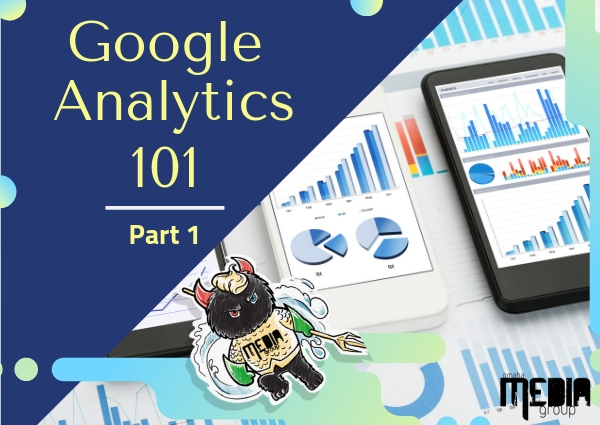
Comments