 https://www.omahamediagroup.com/images/uploads/monster_gallery/Omaha-Media-Group-Black.jpg
admin
https://www.omahamediagroup.com/images/uploads/monster_gallery/Omaha-Media-Group-Black.jpg
admin
Email design tips
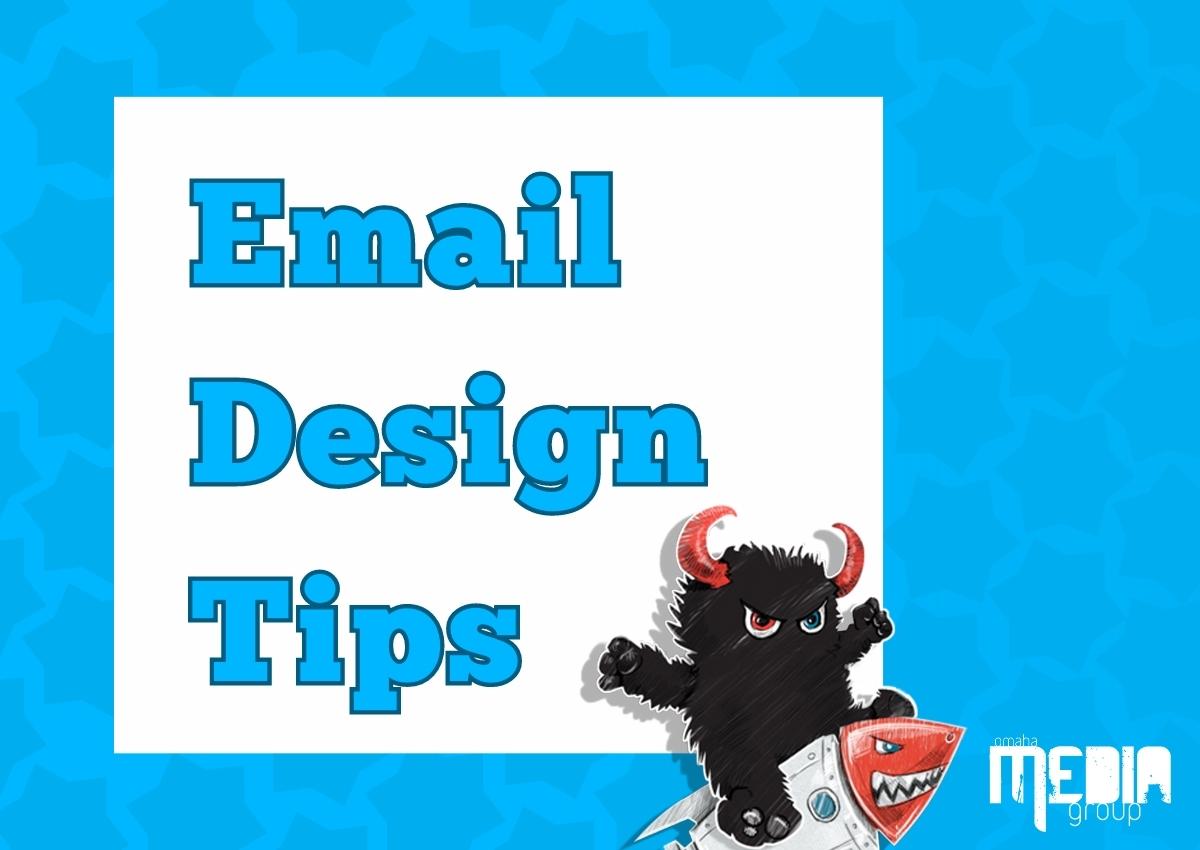
Email continues to be a powerful tool for businesses. It generates $42 for every $1 spent. Investing in stellar email marketing management services can help you build your customer relationships and increase sales.
Aside from having engaging content, you need to have a well-designed email. Having a bad email design can make people unsubscribe or, worse, report you as spam. To help you avoid designing a bad email, our email marketing management services team created this helpful guide.
Email design best practices
Rethink the layout
If you received an email with just text, no spacing or images, would you read it? The odds are no. The same goes when designing an email for your business. You should think about using a layout that is easy to read and scannable. Another good rule of thumb is to include important information toward the top where people are more likely to read it.
Some good layouts for emails are:
Z-pattern: a design pattern that is built around the pattern that peoples’ eyes naturally follow. It is best to use emails with minimal text.
F-pattern: a design pattern that people follow when they scan online rather than read. It is best to avoid large blocks of text.
Inverted pyramid: a design pattern that builds towards a call to action.
Use a responsive design
Nearly 1.3 billion people check their emails on their mobile phones. You want to make sure your emails are designed for responsiveness on mobile devices. Responsive design just means that the design fits the size of any screen. People should not have to zoom in to try to read your emails.
A good way to ensure your email is responsive is by designing the email to be a single column that is no wider than 600 to 640 pixels for mobile devices. The buttons should also be a minimum target area of 44 x 44 pixels. As for the font size, the minimum should be a font size of 13 pixels.
Play with the color
Color is a powerful tool! It can spark the imagination of people. When designing your email, you should keep your branded colors in mind. That way, people can associate your brand with those colors and copy. For example, if your brand colors are red, blue and yellow, focus on using those shades and do not add a random hot pink.
Adding a splash of color can bring a whole email together. Using color in the right places can draw the reader in. That is why you commonly see the use of bright and contrasting colors where the call to action is used in emails.
Optimize CTAs
The whole point of your emails is to encourage people to take action. That action can be for them to contact you for your services, buy your online products or register for a course. A call to action button is added to an email. Depending on the email, it can have several buttons.
When designing an email, make sure the CTA button is easy to locate. The last thing you want to do is put it where no one will find it and click on it. Another design tip is to make the CTA button a contrasting color to your whole email, for example, a bright red or blue. Keep the text short and simple.
Get email marketing management services to help you better manage your emails!
If you need help managing your company’s email, hire Monstrous Media Group! Our marketing professionals can help build traffic and awareness of your products or services by implementing an effective email marketing strategy. Get in touch with us to get started!
Hire the team to help you with your website, app, or other marketing needs.
We have a team of digital marketers who can help plan and bring to life all your digital marketing strategies. They can help with social media marketing, email marketing, and digital advertising!
CONTACT US




Comments