 https://www.omahamediagroup.com/images/uploads/monster_gallery/Omaha-Media-Group-Black.jpg
admin
https://www.omahamediagroup.com/images/uploads/monster_gallery/Omaha-Media-Group-Black.jpg
admin
A Beginner’s Guide to Troubleshooting Local Ranking Failures
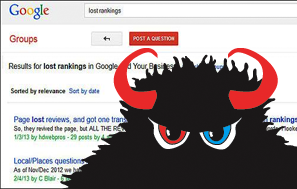
The fallout from lost Google local rankings can be drastic, from silent phones in the office to a loss of pride in a company's standing in the community. Don't panic: Be proactive and take the steps outlined in this guide to begin troubleshooting the cause of your ranking failure. This article is intended for both local business owners and new Local SEOs who will benefit from having a set of procedures to follow should local rankings go south. While I can't cover every possible cause of local ranking issues, the steps outlined below will help you surface major, common problems and take steps to correct them. This graphic provides an overview, and the details of each step follow.
Check for mass issues
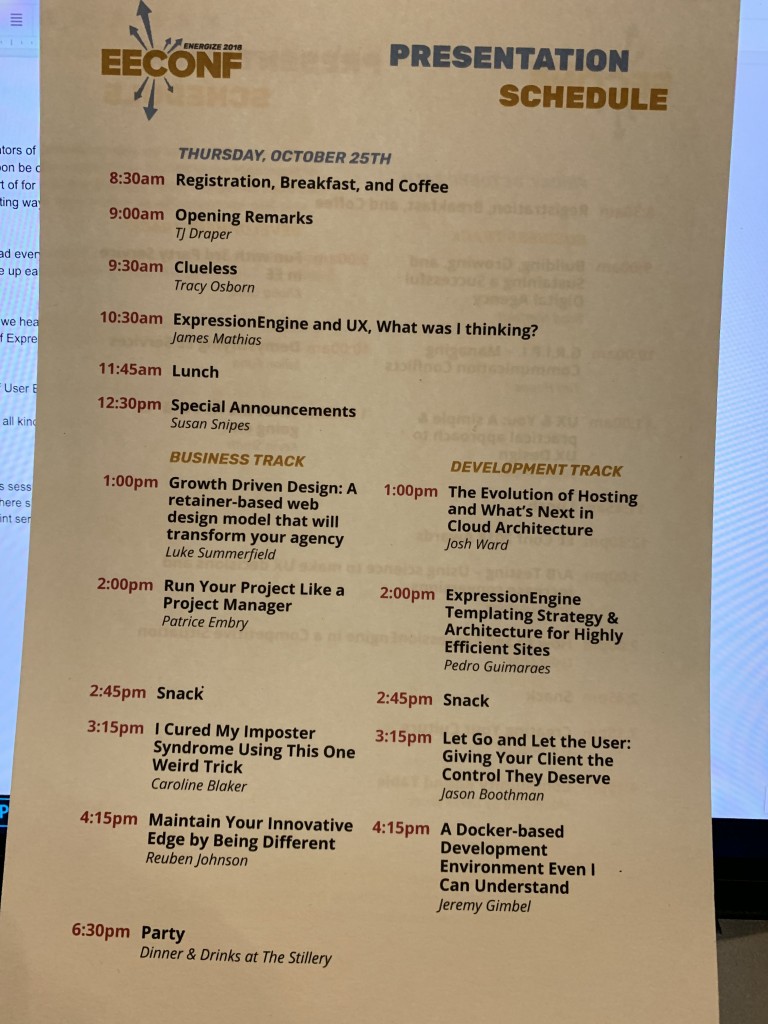
The first thing to discover is whether the issue being experienced is part of a major change or bug in Google's system. It's extremely common for a single issue to affect enormous numbers of businesses when something goes wrong with Google's local product or when they change a guideline, turn a filter on or off, or alter their algorithm.
Start by going to the Google and Your Business Forum. Search for the problem you're experiencing in a variety of ways in the search box. If you see multiple threads reporting your identical issue stemming from a time near the date you began to notice the problem, there is a good chance that a bug or update may be the cause of the situation. Read all of the existent threads to see what the Top Contributor members of the forum are saying. Frequently, a Google staffer will chime in on these threads with Google's position on the issue. Some problems may require that you take a specific action, such as performing a null edit on your listing, whereas others dictate that you sit tight until the matter is resolved.
Other good places to check for news of mass issues are:
Linda Buquet's Local Search Forum
Mike Blumenthal's Blog
51 Blocks' Google Local Weather Report
Moz Q&A Forum
Rule out obvious violations

One of the quickest ways to incur a penalty or ranking issues is to violate one of Google's clearly stated quality guidelines. Unfortunately, there is some grey area surrounding certain aspects of Google's rules, but on many points, Google is completely straightforward. Read the Google Places Quality Guidelines and be sure that basic (but major) mistakes haven't been made in regards to the naming of the business, address, phone number, number of listings and similar components.
If you are new to Local SEO, there is a learning curve involved in understanding Google's unique take on how local businesses should present themselves. For example, many real world businesses use vanity phone numbers in their advertising. This is what helps me remember to phone 1 (800) COMCAST every time my Internet service hiccups. But if my provider chose to try to enter this as their phone number when creating their Google+ Local listing, they would be falling outside of Google's guidelines, both because they'd be using a toll free number and because it's a vanity number. There are dozens of instances in which common real world practices don't gel with Google's vision of Local. This is why it pays to take the time to memorize Google's guidelines and check back with them for the updates Google releases from time to time.
Breaking even one of Google's rules can cost you your rankings. Be sure that your troubleshooting work includes a double check for obvious violations.
Check for NAP consistency issues

NAP is the acronym for your business name, address and phone number and it represents the very core of your business data. NAP is also sometimes referred to as NAP+W because your website is also a key component of this data. Every place your complete or partial NAP is listed on the web is referred to as a 'citation'. Because Google checks not just your Google+ Local page and the website it links to for information about your business, but checks the whole Internet, it's absolutely vital that they find a consistent presentation of your data in your citations. Small inconsistencies concerning abbreviations like Howard St. vs. Howard Street do not matter, but things like this do matter:
- Differences in the business name
- Different numbers or spelling in street name
- Lack of suite number on some citations but not others
- Different phone numbers
- Citations pointing to more than one website for the business
These kinds of discrepancies can 'confuse' Google and cause them to lose trust in the data they've accumulated about your business, leading to ranking problems. The basic rule of thumb here is to ensure that your NAP is identical across the web. Here are three methods for auditing your citations to discover NAP consistency issues:
Use a free tool
GetListed.org allows you to plug in your business name and zip code to be returned data about your listings on core directories. At a glance, you will be able to see if there are mismatches in your NAP on these important platforms. It's wonderful that this tool is free. Two limitations of this option are that the tool currently only supports US-based businesses, and that it searches only a limited number of platforms for your listings. This is an excellent place to start your citation audit, but once you have cleaned up errors on these core platforms, you will need to look beyond them for additional NAP consistency issues.
Use a paid tool or service
BrightLocal's Citation Tracker tool is a paid product that will surface your citations from around the web, enabling you to see if there are NAP consistency problems that need to be corrected. The tool also alerts you to new places to get your business listed. One helpful aspect of BrightLocal's products is that they support multiple countries. If you are feeling overwhelmed by the task of auditing and/or cleaning up your citations, you can pay a company likeWhitespark to do it for you. While there is no reason why a local business owner cannot audit and repair his own citations, paid tools can represent a major savings of time and effort in return for an investment.
Manual search and cleanup
This method requires an investment of time and should be approached in an organized fashion. Create a simple spreadsheet. Then, go to Google and begin searching for the following:
- Your complete business name
- Your partial business name or any variants you have ever used
- Your street address, including old addresses if you have moved within the past decade
- If you have a suite number, search for your address both with and without it
- Your phone number, including old phone numbers you may have used in the past decade
- The names of partners, if you are in a multi-partner practice
Input the listing details and URL in the spreadsheet of each citation you find. Review the spreadsheet to check for NAP inconsistencies, and then, track your progress on the document as you make efforts to clean up any problematic listings. Remember that citations are not limited to local business directories or review sites; they comprise any mention of your complete or partial NAP, including news sites, social media platforms and blogs.
It can take time to see results from citation cleanup jobs. Be patient and know that the more cohesive your overall NAP is across the web, the better your chances of obtaining consistent, high local rankings.
Seek out duplicate Google+ Local listings

With the exception of multi-partner practices (like law firms) and businesses with multiple departments (like hospitals), each business is allowed to have just one Google+ Local Page per location. Having more than one is not only a violation of the Google Places Quality Guidelines but is also likely to cause local search ranking failures. Sometimes, duplicate listings are intentionally created by business owners due to a lack of understanding of the rules and sometimes they are built by spammers for manipulative purposes. In other cases, however, owners may have no idea that they've got duplicates, because they've been automatically generated by Google or have resulted from some scenario such as moving locations or changing a phone number.
Clues that you may have duplicates include a discrepancy in the name, phone number, address, categories or description that you see in your Google Places for Business Dashboard vs. what is appearing live on your Google+ Local listing. Even if you don't see any variance, however, it's a good idea to check for duplicate listings if you're experiencing ranking issues. Start by going to maps.google.com. Be sure you are viewing the old, classic version of Google Maps, not the new Google Maps (for more on why this is important, read this fascinating threadon Linda Buquet's Local Search Forum.) Once inside the classic Maps, take these actions:
- Search for your business name
- Search for variants of your business name, including old names and names of partners in your business
- Search for your business name + your address
- Search for your address, including addresses you may have occupied within the past decade and search both with and without a suite number, if you have one.
- Search for your phone number, including all phone numbers you may have used within the past decade
If any of these searches brings up more than one listing in the left hand column of the page, beside the large map, then you are dealing with a duplicate. Be sure you are clicking the link at the bottom of the results to view all listings, if the link exists.
Getting rid of duplicates is a major cause of confusion in the local business arena. There are so many 'if' clauses involved. I have attempted to set out here a set of steps for businesses in a variety of scenarios which will hopefully lead to the removal of duplicates. I want to personally thank Google and Your Business Forum Top ContributorsMike Blumenthal and Linda Buquet for conferring with me about some of the following points:
If the listing is claimed and appearing in your dashboard:
Delete it via the dashboard. This will hopefully remove it from the index and prevent its reappearance. But, if you continue to see the listing appearing live and you have the New Google+ Local Dashboard, take the following steps:
- Sign into the dashboard of your Google+ Local Page
- Click the 'Edit Business Information' link where your NAP information is listed
- Scroll to the bottom of the page and click the 'Get Help With This Listing' link
- Click the 'Contact Us' button in the upper right of the page
- Click the 'Call Us' button on the popup
- Provide your name and phone number and Google will call you
If you still have the old dashboard:
Apparently this option exists behind a 'help' link or 'gear' icon. Unfortunately, I no longer have access to an old Google Places dashboard, so need to recommend that you search for the above in order to facilitate a call with Google.
If you run a brick-and-mortar business and the listing either isn't claimed or doesn't exist in your dashboard, you have three options:
1. Do a brand name search in Google's main search engine. Select the 'feedback link' from the knowledge panel to the right of the search results to report the issue.
2. From the live Google+ Local page, select 'edit details' and report the issue.
3. If you have access to the old Google Maps, use the 'report a problem' link.
All of these options will take you to a MapMaker URL that enables you to report the place as a duplicate of another listing. Be sure to provide the URLs of both the authoritative listing and the duplicate listing so that Google can understand which one you want shut down. *Note that this will not work for service area businesses with hidden addresses. If you have such a business, I recommend trying the form located behind the "Contact Us" button onthis troubleshooter.
If several weeks go by and none of the above methods have worked, I recommend posting a request for help at the Google And Your Business Forum. Getting duplicates deleted may require a bit of work and patience, but it is worth it when you consider that their presence is both a violation of the guidelines and a drain on your company's ability to rank well.
Consider hidden merged duplicates and multi-practitioner listings

I want to make note here of two subtopics which are related to the theme of duplicate listings: duplicates for multi-practitioner listings and hidden merged duplicates. These involve advanced troubleshooting techniques I don't plan to cover in this article. It's my opinion that Linda Buquet covers these subjects better than anyone else in the industry. If obvious duplicates do not surface from the above steps and you've ruled out more common ranking hazards, I recommend that you read the following:
WARNING: Dual Claimed Ranking Penalty - Drop like a Rock or Get Suspended
Warning Email re Google Places Duplicate Listings
Hire the team to help you with your website, app, or other marketing needs.
We have a team of digital marketers who can help plan and bring to life all your digital marketing strategies. They can help with social media marketing, email marketing, and digital advertising!
CONTACT US

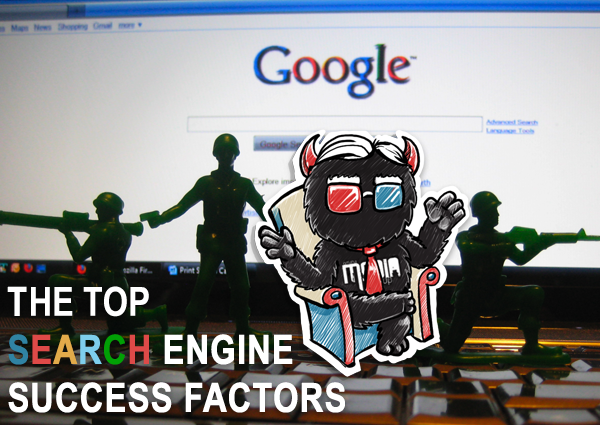


Comments