 https://www.omahamediagroup.com/images/uploads/monster_gallery/Omaha-Media-Group-Black.jpg
admin
https://www.omahamediagroup.com/images/uploads/monster_gallery/Omaha-Media-Group-Black.jpg
admin
6 Things To Keep In Mind To Create A User-Friendly Website

Web designing is among one of the most important elements of your business. With most of the commerce getting digitized in today's world, it is essential that every company has websites that are easily accessible by users. The website should be designed in such a way that clients gain knowledge and insight about the company and the products and services it offers. Websites also play a great role in strengthening the global presence of a company. Web design or website designing as the name suggests involves designing websites to best suit the needs of a business and optimizing it to be user-friendly and search friendly. A company's web-page is one of the first forms of contact between a customer and the company. Here are some tips that can help you when you are designing a website
A company's web-page is one of the first forms of contact between a customer and the company. Here are some tips that can help you when you are designing a website:
Bring Clarity To Interface
Users want a simple and easy to use interfaces. Always keep this in mind while designing a web-page and design the interface elements in such a way that it is easy to understand. A complex interface will simply frustrate the users and drive them away from your website.
Give A Heads-Up On The Next Action
Users can get a bit confused while navigating through web-pages. It is always a great idea to give the users an idea on what is to be done next. Keep the text and any demonstration simple. This is especially useful if the user is requires to execute an action such as filling a form or making a transaction.
Context Is Important
The interface of any segment of the website should match the function of the segment. This means that the interface should provide information relevant to its function. To quote an example, in many websites, a pencil icon stands for edit, the gear icon stands for settings. Similarly, the elements of your website should give a clear cut idea of its functions.
The Logic Of Defaults
Any device that you buy and any website you browse has some default settings. An interesting fact is that most people do not change their default settings. This is why it is important to set the default settings of a web-page to standard, practical and simple values.
Giving Feedback
Popular websites such as Gmail give their users a feedback on their action This tells them whether the action they executes has been completed or not. It tells them if their mail has been sent or saved to drafts. Users feel more confident when they receive such feedback. Make sure your website offers a good feedback to its users on their actions. This boosts their confidence about using your website and drives engagement.
Breaking Down Complex Tasks
If your website requires a user to perform tasks such as submitting a detailed form, making a transaction or maybe even something as small as creating an account, it is always a good idea to break the whole task down into simple and easy steps. This makes it easy for the user to manage the task especially if there are a large number of fields to be filled. Many websites even have a progress bar that shows how many of the steps have been completed successfully. Such ideas will go a long way to encourage users to come back to your website.
Can we create a user-friendly website for you and your business? {contact-form}
Hire the team to help you with your website, app, or other marketing needs.
We have a team of digital marketers who can help plan and bring to life all your digital marketing strategies. They can help with social media marketing, email marketing, and digital advertising!
CONTACT US



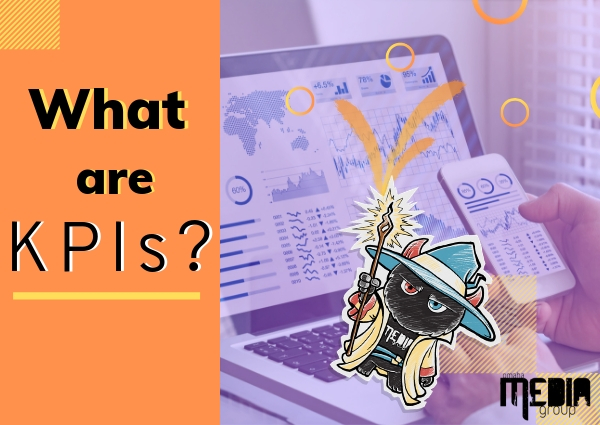
Comments